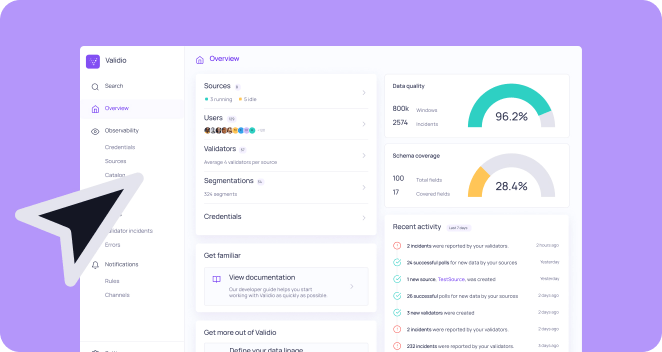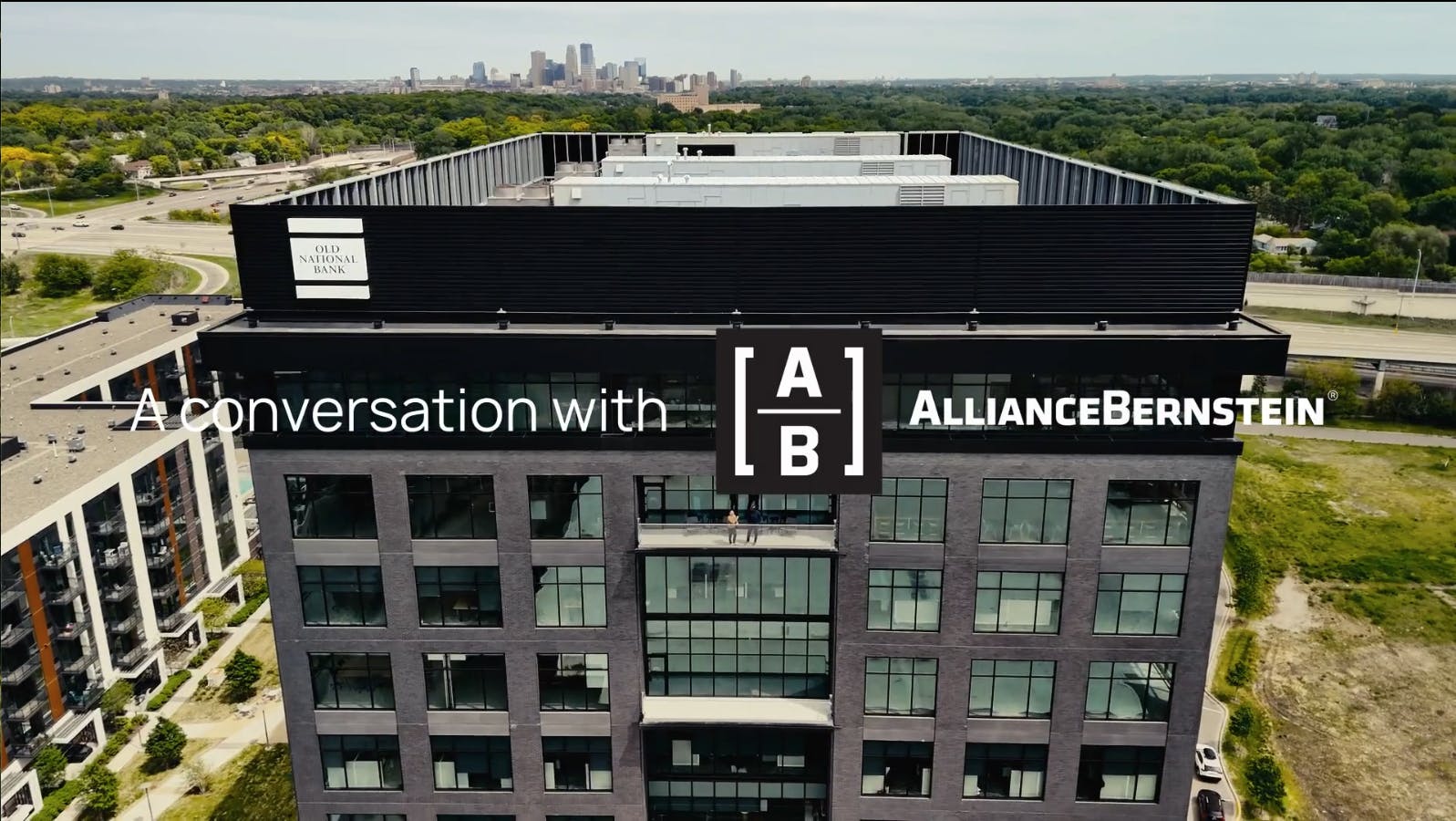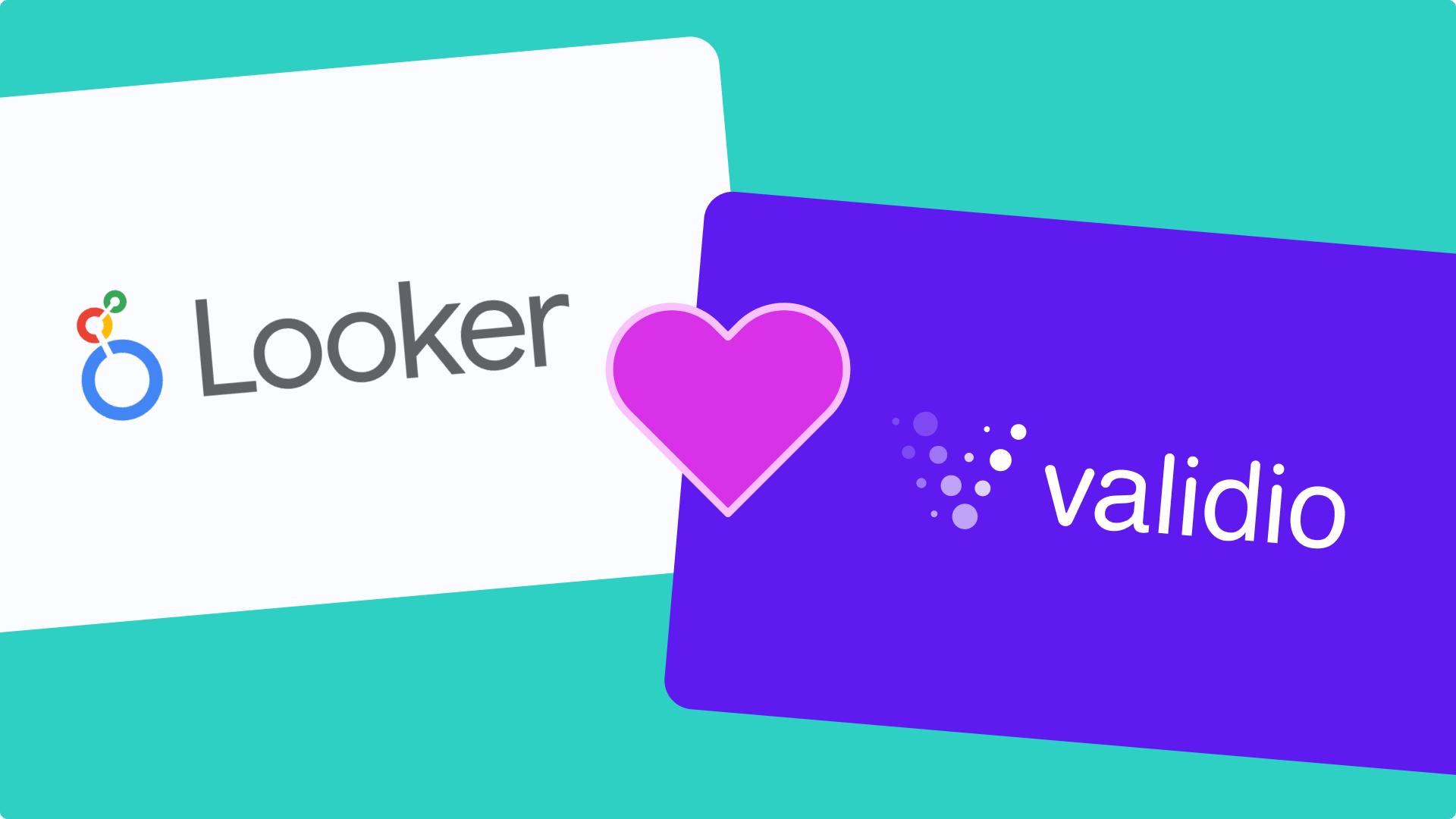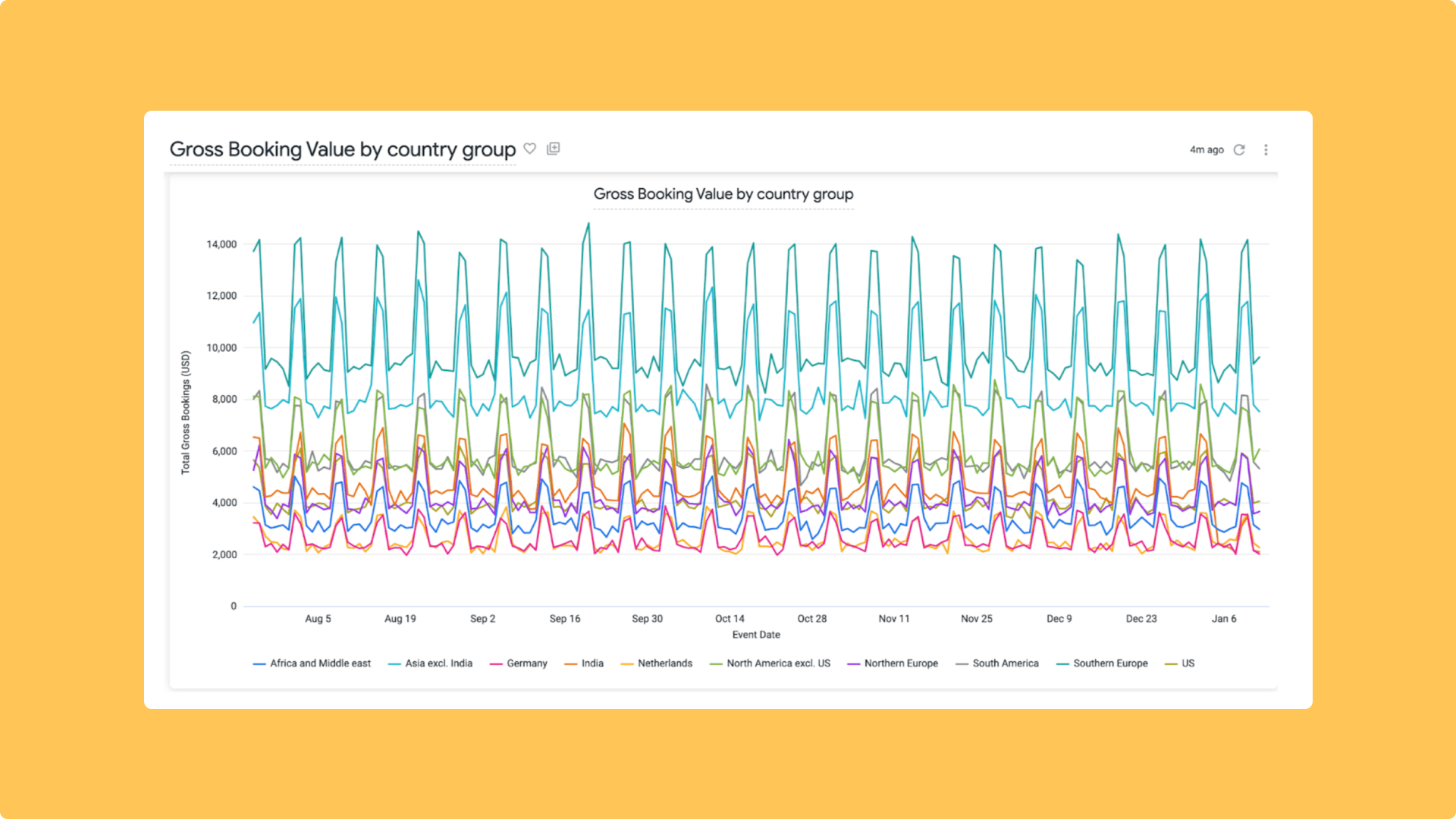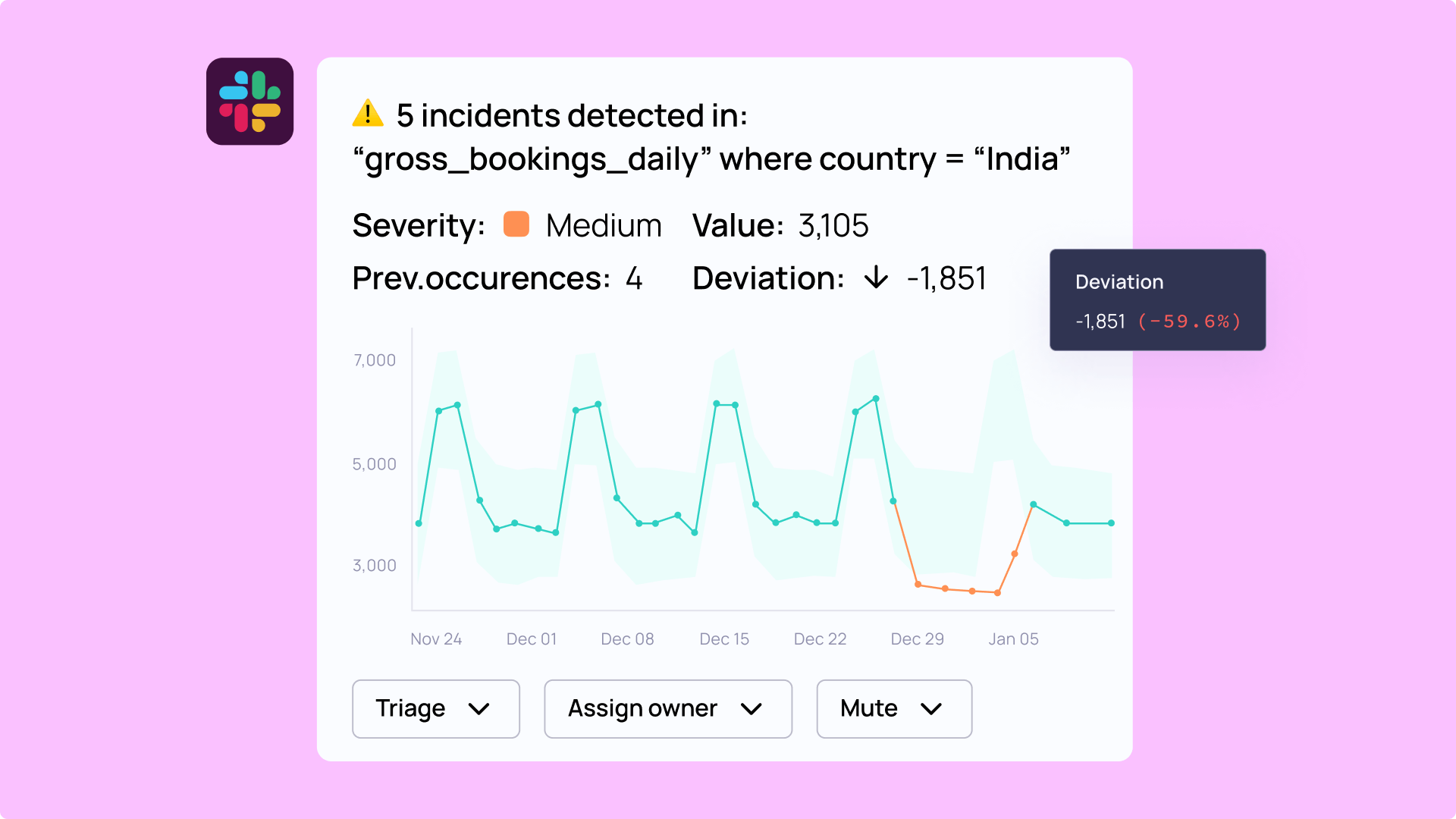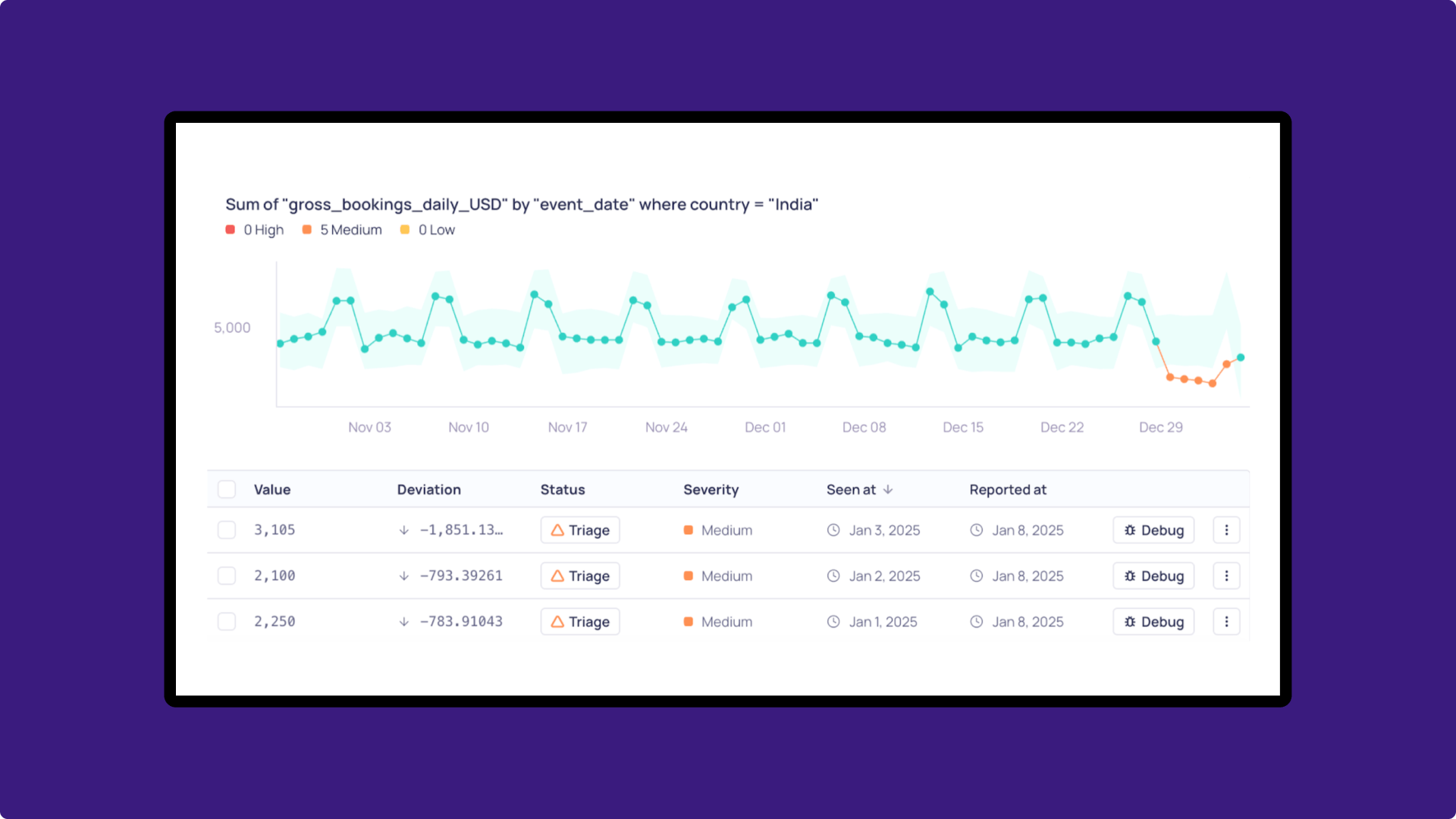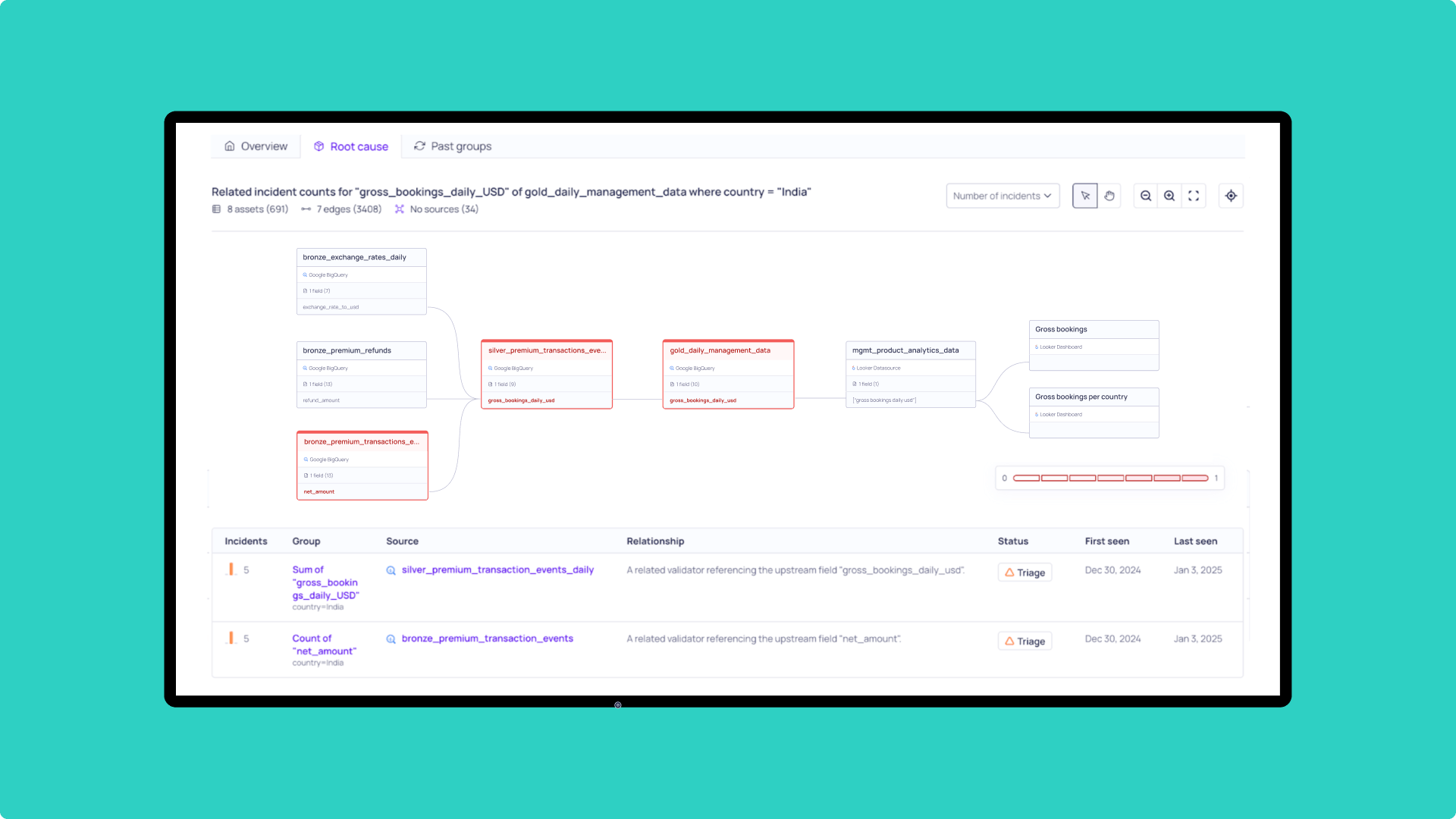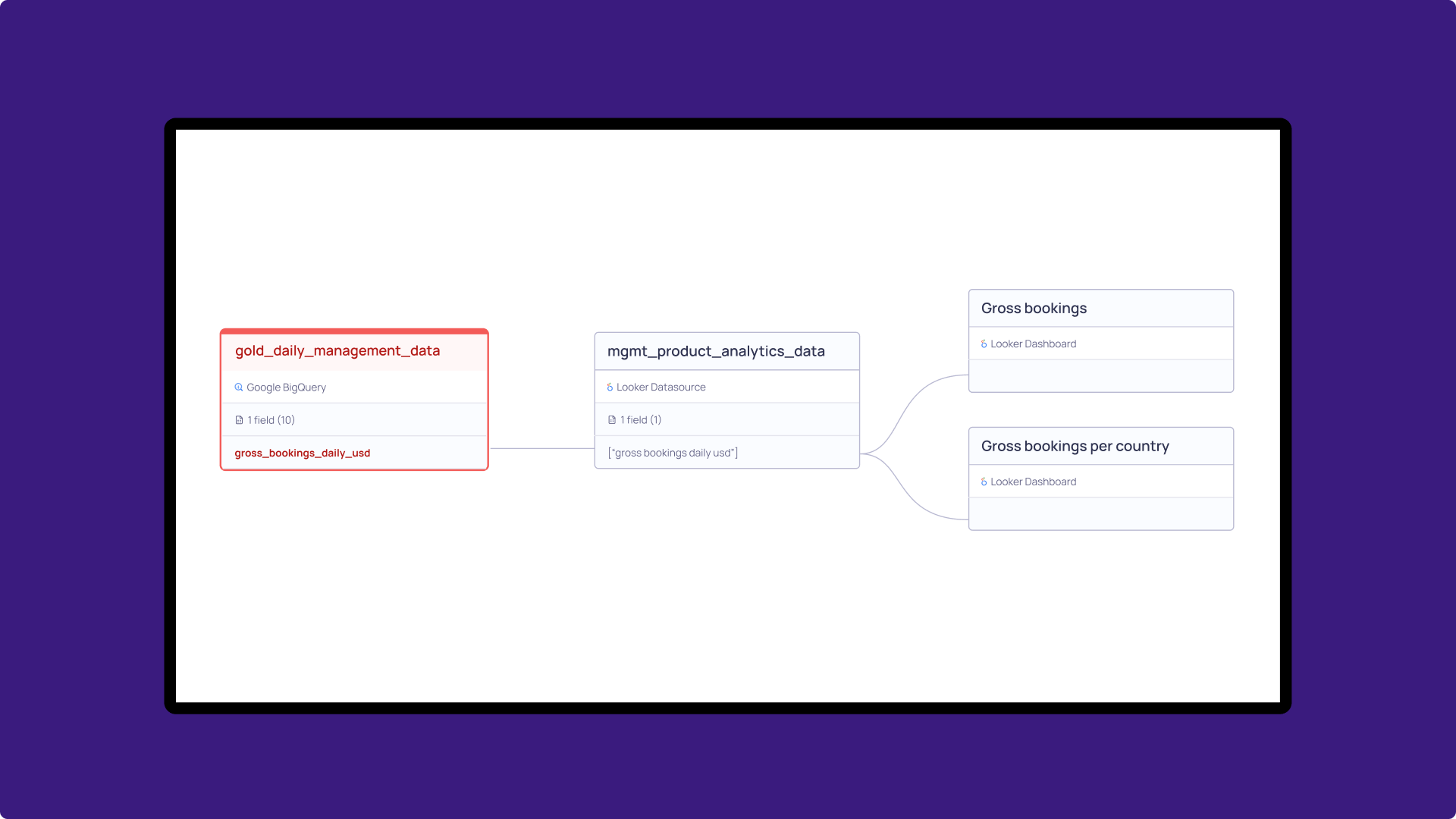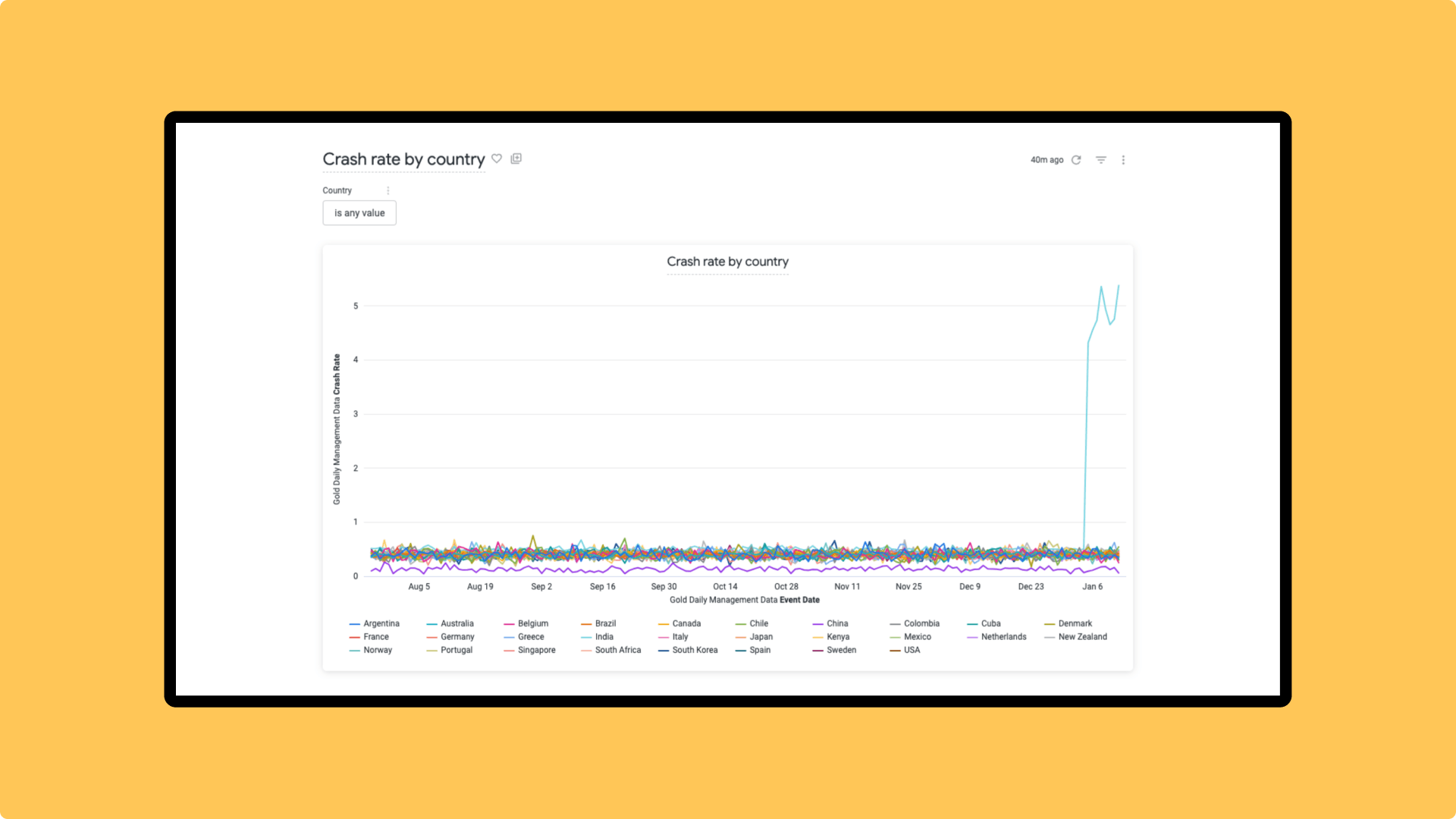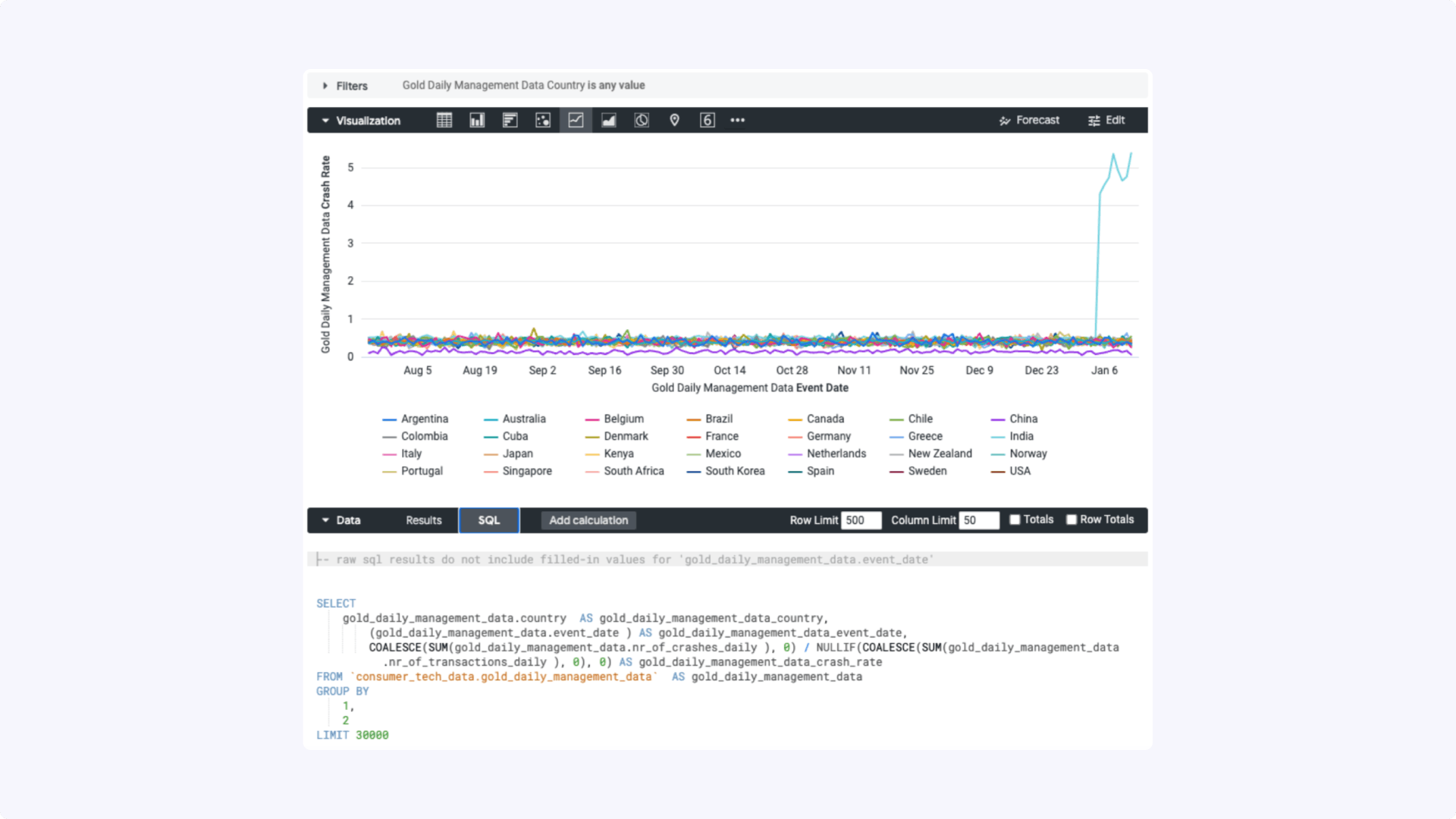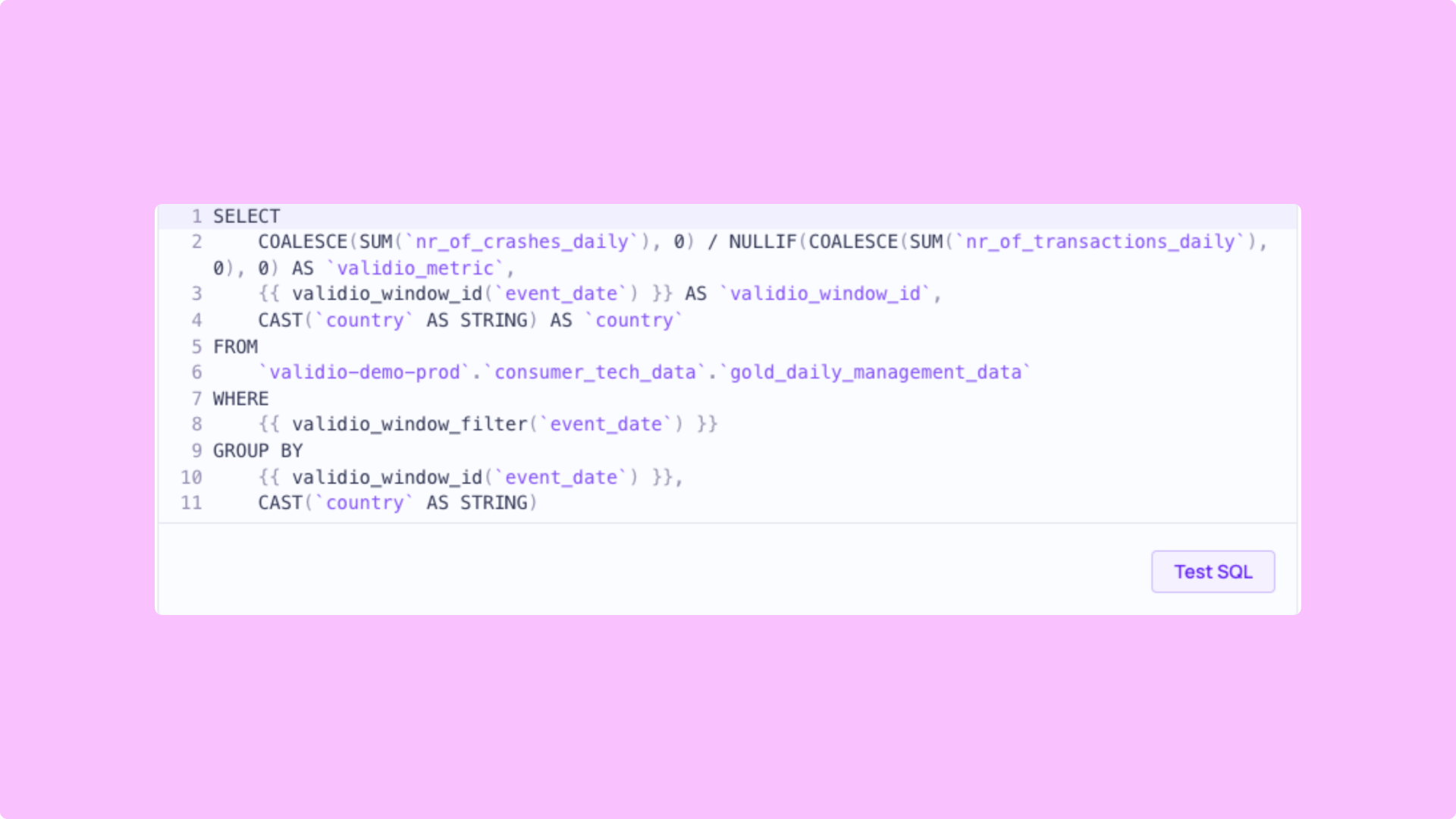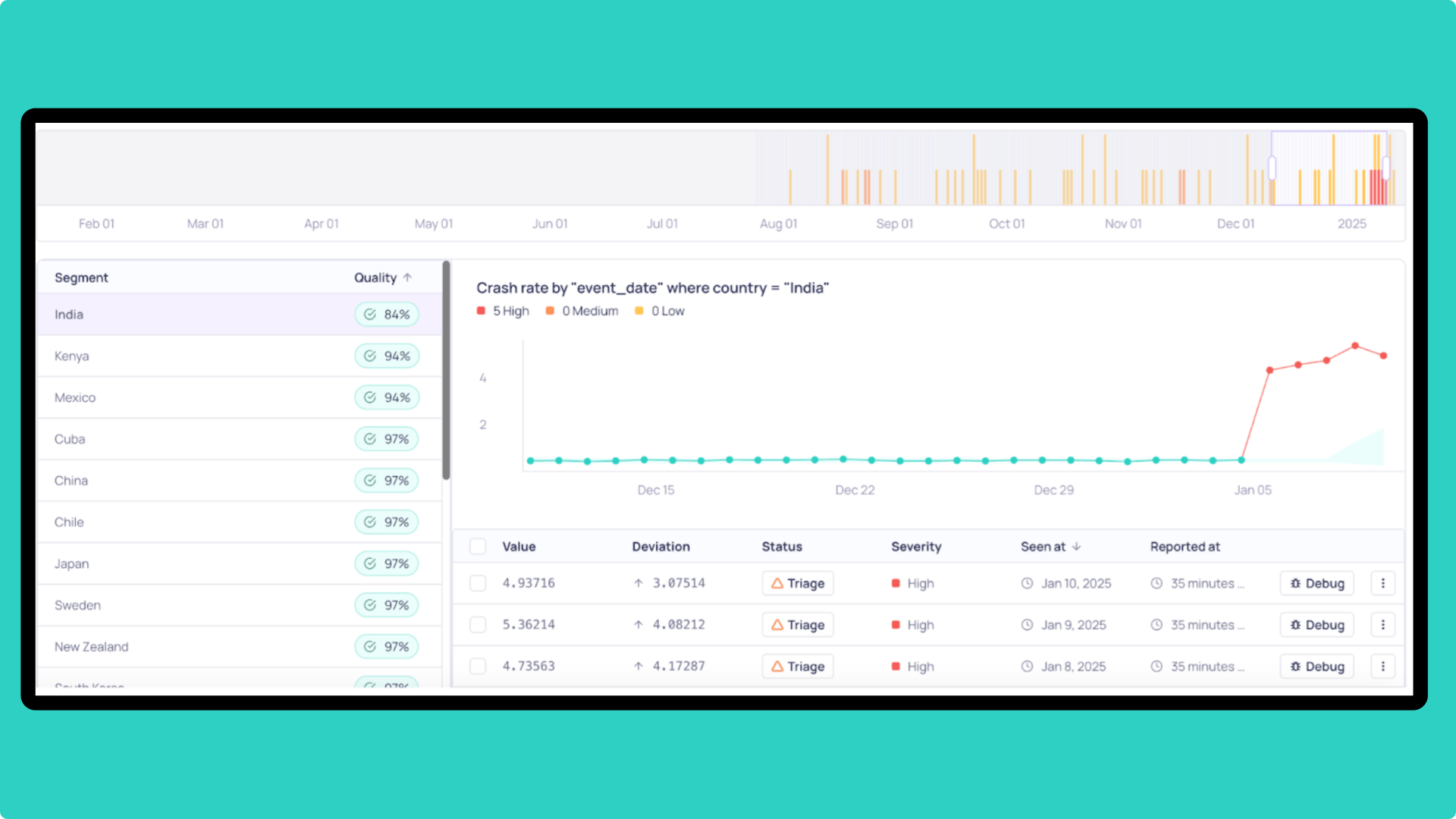You’ve built a beautiful maze, but now you’re lost in it.
Looker has become a cornerstone for data analysts and business intelligence teams, offering powerful dashboards and a unified source of truth. However, as organizations scale and the number of tracked metrics explodes, a new challenge arises:
how do you ensure that critical insights don’t get lost in the noise?
Most companies simply don’t have the time to monitor the dashboards as much as they need. Slowly drifting metrics or critical business anomalies are easily overlooked. Looker’s built-in alerting is useful but often too simplistic for teams managing complex, high-volume data environments. That’s why companies like Volt and Alliance Bernstein are turning to Validio. By adding a machine learning powered alerting system and notification workflow on top, analysts can catch both real-life changes and data quality issues before they impact the business. In this article, we’ll explore Looker’s alerting limitations and how Validio fills the gaps—so you can move beyond just dashboards and into proactive, intelligent data monitoring.
🚩 TABLE OF CONTENTS