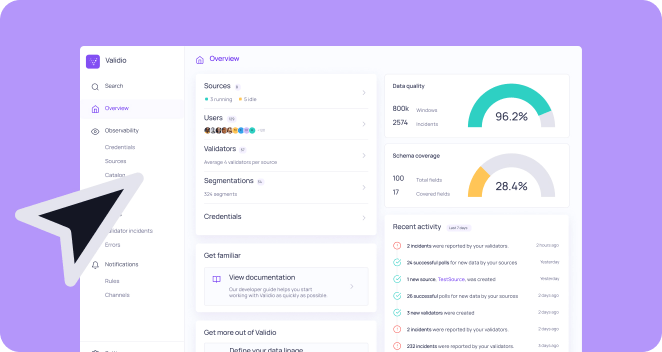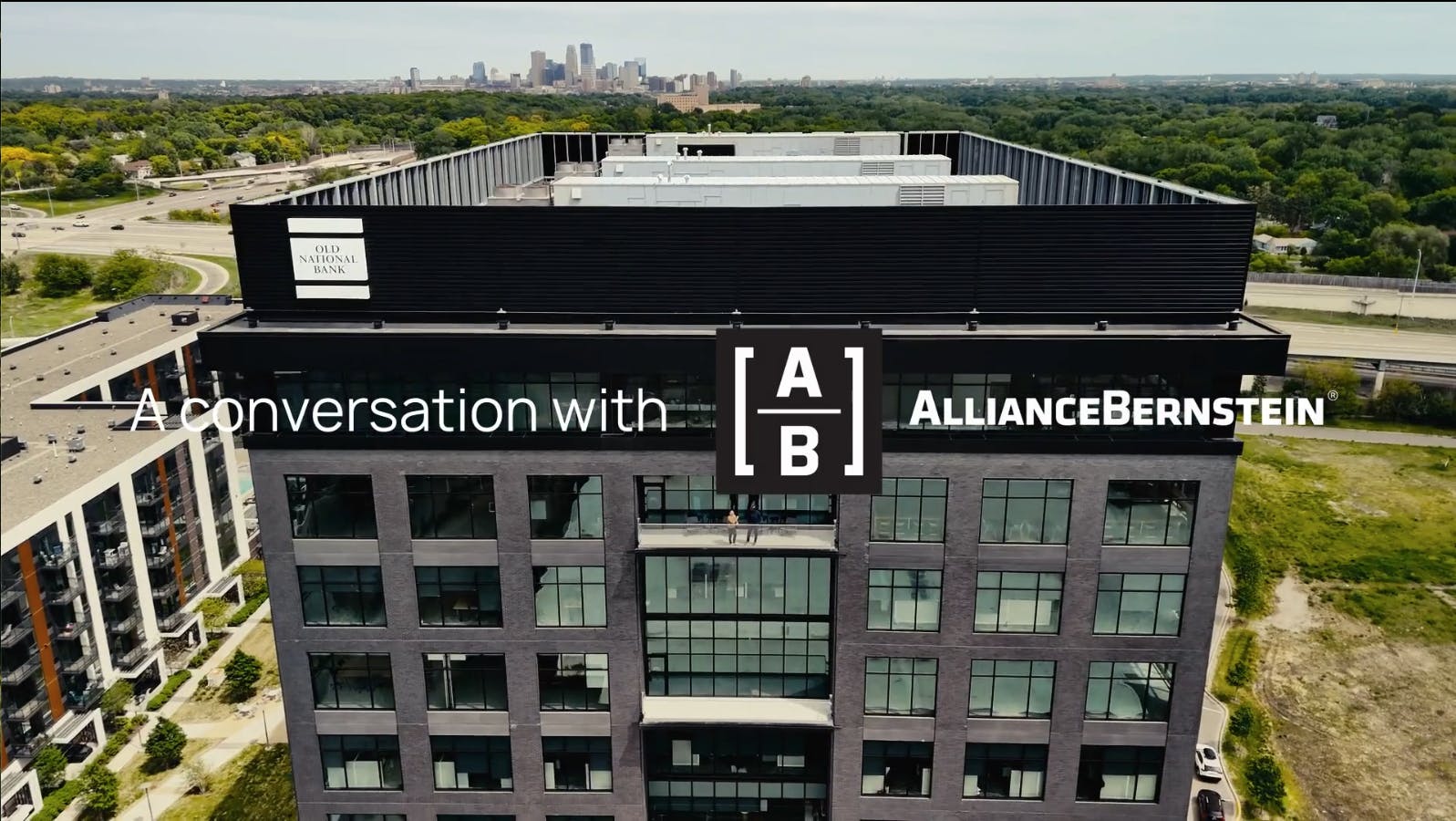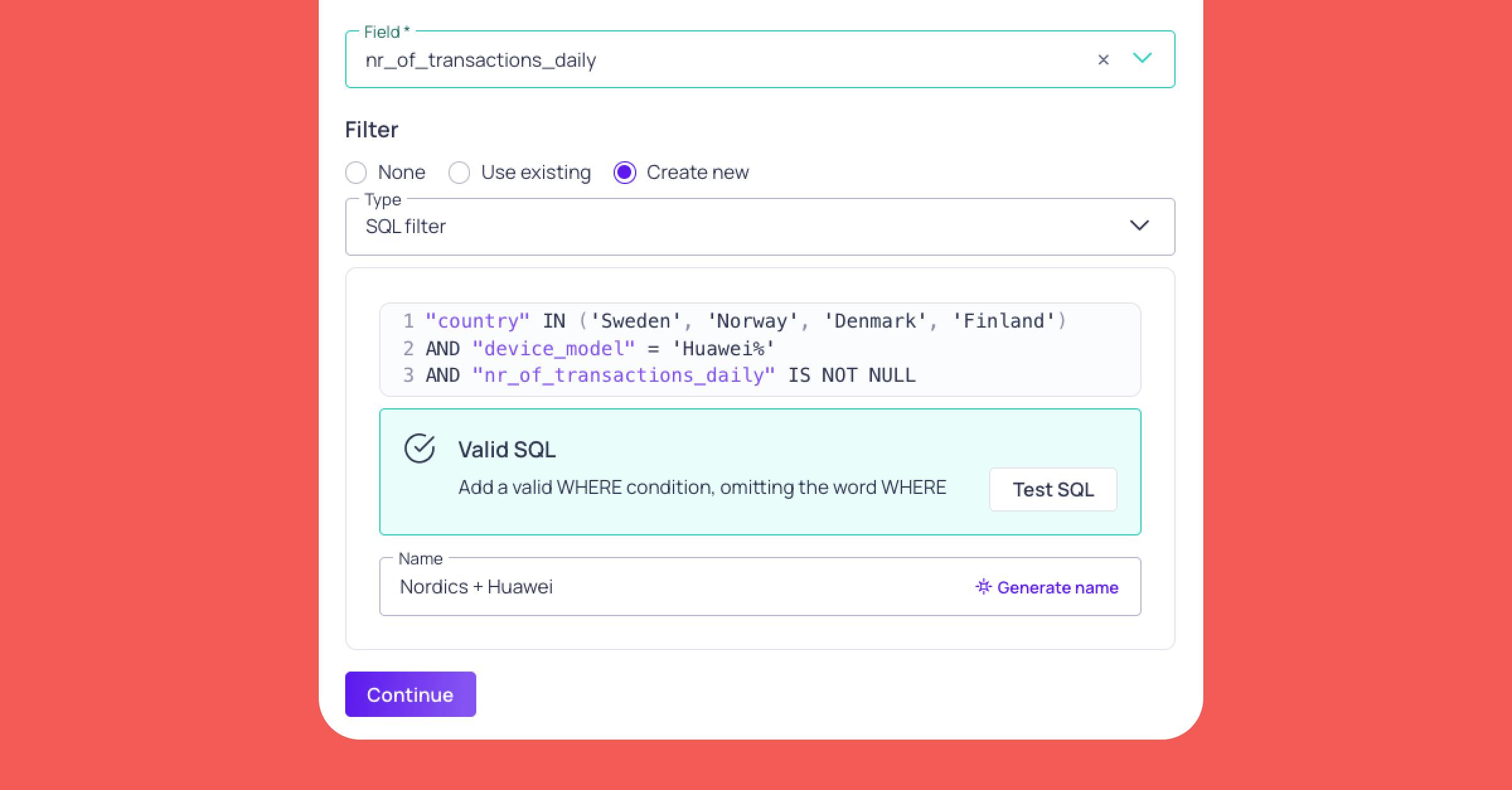At Validio, we recognize the importance of zeroing in on data that matters most. As such, the segmentation feature in Validio’s anomaly detection quickly became a favorite among our users when we launched three years ago, and it remains a fundamental part of our platform today.
Simply put, segmentation hones in on the unique patterns and trends within your data, ensuring no detail, however minor, is overlooked. This lets you detect anomalies tied to small subsets of your data that would otherwise be manual and cumbersome (and extremely time-consuming) to find when you have large datasets with multiple columns and dimensions to monitor.
This is key because seemingly small data discrepancies can lead to big problems for your business.
Now, we’re launching Segment Filtering to make it even easier to use segmentation in your monitoring setup.
Segment Filtering is like a powerful WHERE clause for your data validation rules.
Here's how it works:
1. Make custom SQL filters a breeze
Are you still rewriting things like
WHERE country IN ('Sweden, Norway, Denmark')
AND customer_group = 'Premium'
AND customer_id IS NOT NULL
every time you set up a custom SQL filter in a validator?
Now, you can create, save, and reuse these filters across your data quality checks with just a few clicks.

No more copy-pasting conditions across different monitors.
Simply apply your saved filters anywhere you need them.