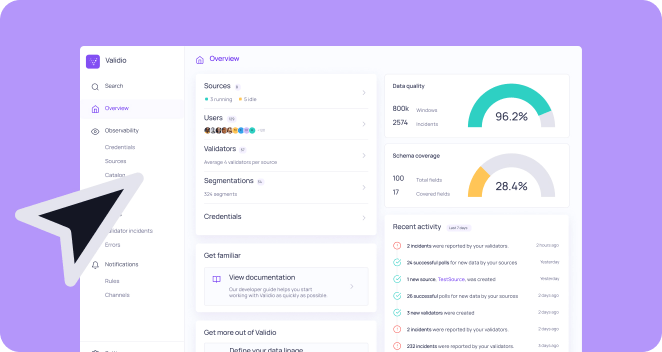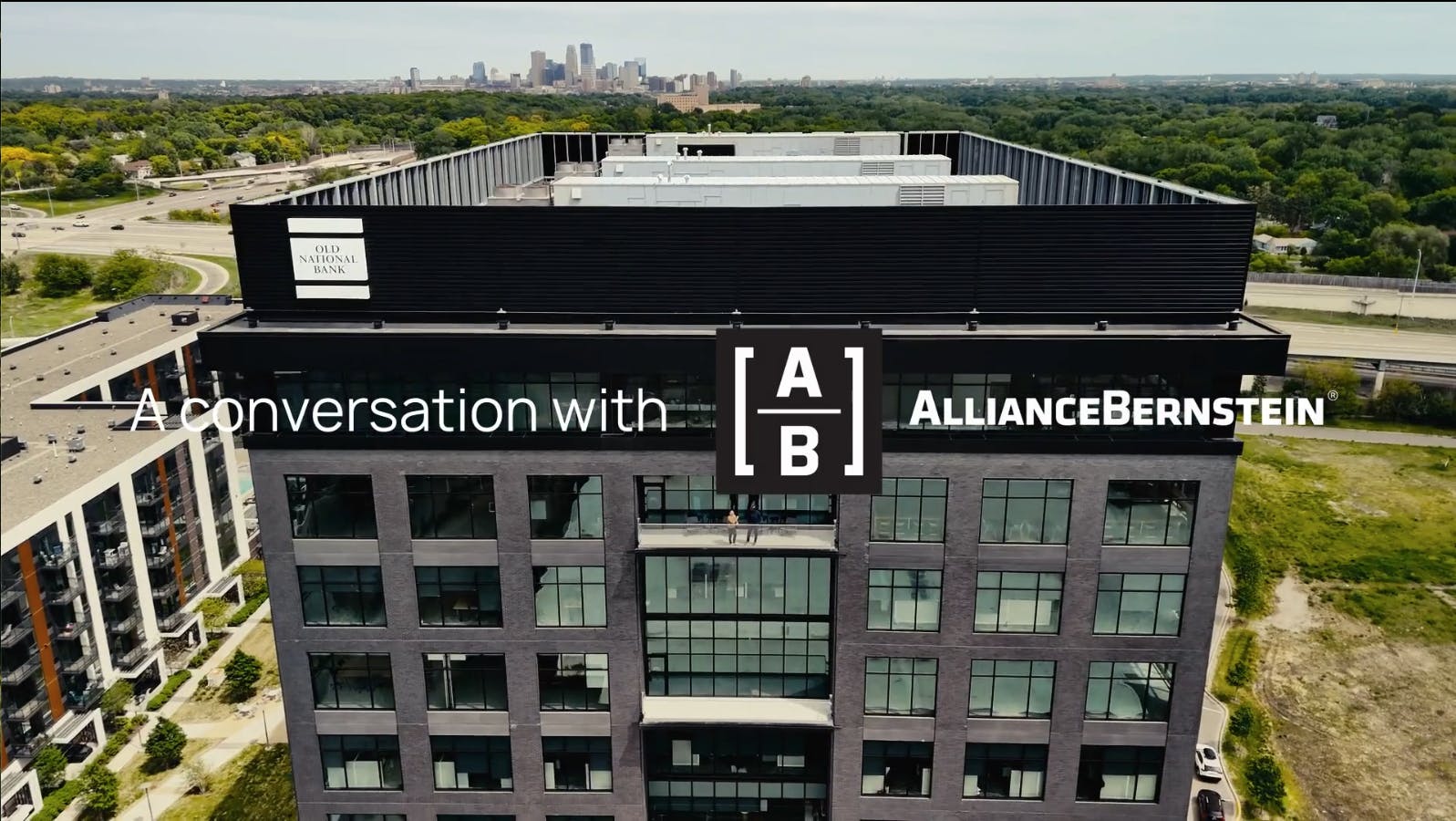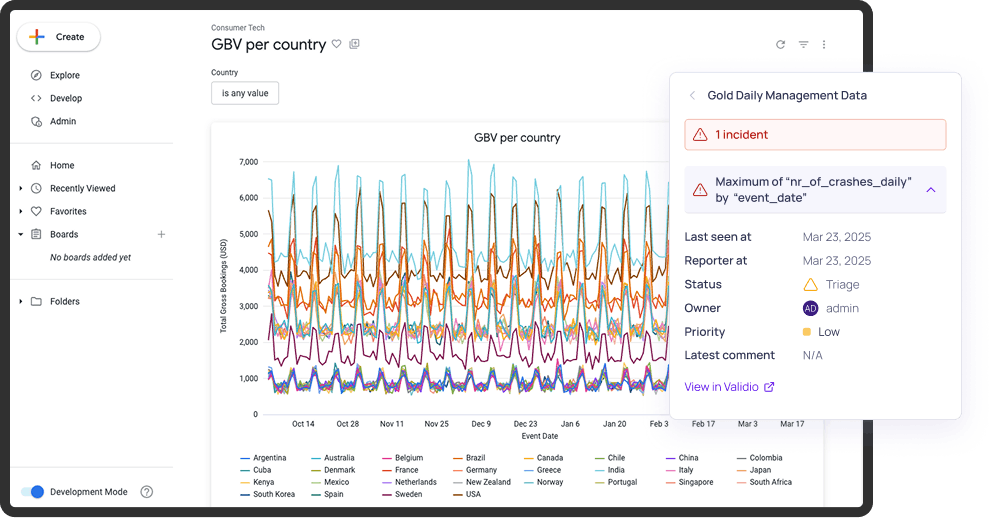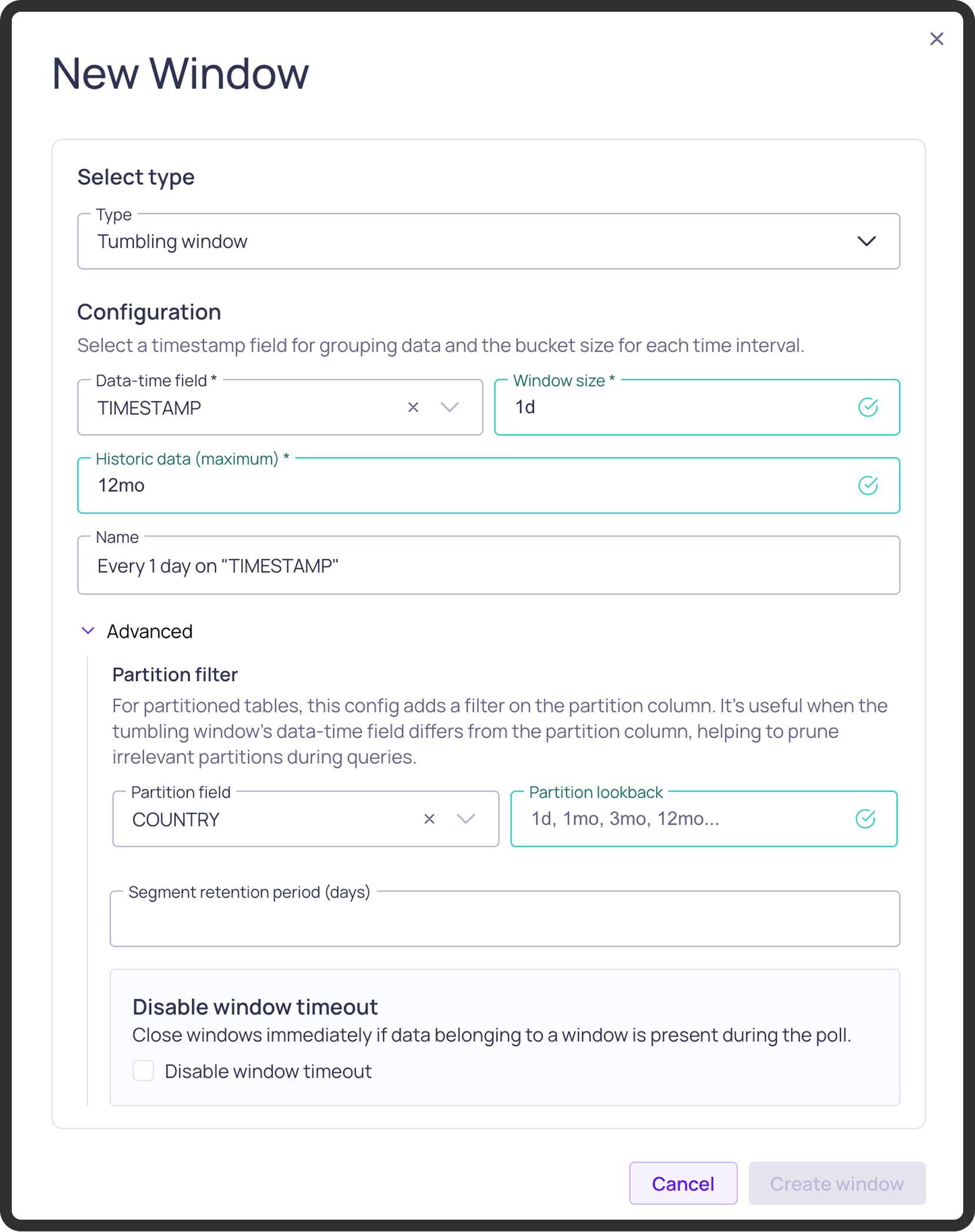TL;DR
Validio 5.0 is here, and it’s a big one. With this release, we’re bringing Validio directly into your BI dashboards through our brand-new browser extension. We’ve also delivered powerful improvements to segmentation and windowing workflows, giving you deeper control and better usability right where it counts.
Let’s dig into the highlights of this release and what it unlocks for your data quality workflows. All details are in the changelog, but in short, this is what we've added:
- 📊 BI tool browser extensions: Surface data quality signals directly inside Looker, Tableau, Power BI, and Sigma.
- 🔍 Enhanced segmentation controls: Configure segment limits, filter segments by use case, and preview frequency distributions.
- ⏱ Improved tumbling windows: Fine-tune historical lookbacks and partition filters.